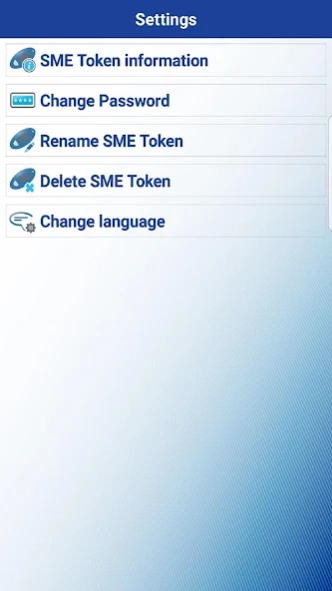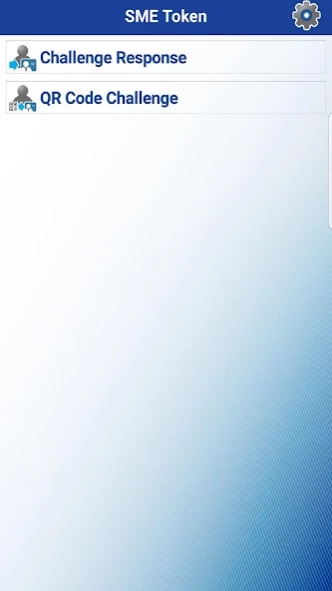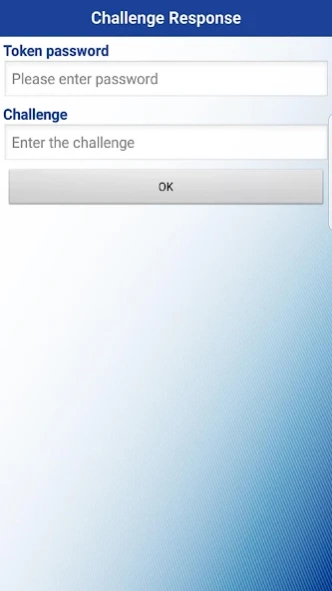eSME Token 1.0.0
Continue to app
Free Version
Publisher Description
eSME Token - "eSME Token" is Al Rajhi Bank’s Security Token App for eSME.
“SME Token” is Al Rajhi Bank’s Security Token App that can be installed on any smart phone for validating and performing critical transactions and operations in Al Mubasher SME in a secure way. It is the most efficient method of combating cybercrimes and complies to the online banking regulatory requirements of Saudi Arabia.
The App offers state of the art validation methods such as:
1.Response only method..
2.Instant beneficiary activation through the Application.
Some of the significant features of the App are:
• SME Token requires telecom network only during installation , other features can be operated without any telecom network.
• Since it resides on your mobile it can be carried around anywhere in the world
• It’s one of the most secure methods of authentication since it used 2 different validation methods
• The App is protected by a personal PIN which can be configured by the user at the time of acquiring the app.
• It can be used for a life time without any additional cost.
• Customers don’t have to wait or worry about receiving OTP SMS for performing their online banking.
About eSME Token
eSME Token is a free app for Android published in the Accounting & Finance list of apps, part of Business.
The company that develops eSME Token is Al Rajhi Bank. The latest version released by its developer is 1.0.0.
To install eSME Token on your Android device, just click the green Continue To App button above to start the installation process. The app is listed on our website since 2019-04-03 and was downloaded 1 times. We have already checked if the download link is safe, however for your own protection we recommend that you scan the downloaded app with your antivirus. Your antivirus may detect the eSME Token as malware as malware if the download link to com.SMESOFTOKEN is broken.
How to install eSME Token on your Android device:
- Click on the Continue To App button on our website. This will redirect you to Google Play.
- Once the eSME Token is shown in the Google Play listing of your Android device, you can start its download and installation. Tap on the Install button located below the search bar and to the right of the app icon.
- A pop-up window with the permissions required by eSME Token will be shown. Click on Accept to continue the process.
- eSME Token will be downloaded onto your device, displaying a progress. Once the download completes, the installation will start and you'll get a notification after the installation is finished.